Are you interested in accessing the JAMB CAPS 2023/2024 Portal, JAMB CAPS LOGIN Portal link and the steps to log in to your profile using the CAPS Portal?
The JAMB CAPS 2023/2024 Portal login is currently open for admission processing and status checking.
The process of checking the JAMB CAPS portal is simple and free, and there is no need for scratch cards, pins, or tokens.
This article will guide you through five easy steps to check JAMB CAPS 2023/2024 Portal Link online and how to log in.
You will also learn more about the JAMB CAPS 2023 Portal, Portal-jamb-gov-ng, how to access your profile on CAPS and check your admission status.
By following these guidelines, you will be able to log in to the JAMB CAPS portal and access all the necessary information regarding your admission status.
What is JAMB CAPS?
The Central Admission Processing System (JAMB CAPS) is an online portal developed by JAMB to manage the admission process into these institutions.
The JAMB CAPS portal is a critical tool for all students seeking admission into higher institutions in Nigeria.
The JAMB CAPS portal was introduced in 2017 to streamline the admission process in Nigeria.
The portal serves as a central platform where institutions upload the list of students that have been offered admission.
The portal also enables students to check the status of their admission, accept or reject admission offers, and monitor the admission process.
JAMB CAPS 2023/2024
The introduction of the new JAMB CAPS 2023/2024 checking portal has made it possible for you to access various JAMB features such as;
- Viewing your UTME examination score;
- Printing your original result
- Confirming your O’level
- Checking admission status
- Obtaining transfer approval, and
- Changing your institution and course.
To log in to the JAMB CAPS portal this year, you need a reliable internet connection and a laptop, Phone, desktop computer, Reg number and an active email address.

JAMB CAPS LOGIN 2023/2024 Portal
Here are the simplified steps to log in to the CAPS Portal:
- Open your preferred Web Browser.
- Visit the JAMB CAPS Portal at www.portal.jamb.gov.ng.
- Click on the “Create e-facility Account/Login” button.
- Activate the Desktop Site on your browser via the Settings Option.
- Enter your correct JAMB email and Password to log in.
- Finally, click on “LOGIN” to access your profile, CAPS, and other available options.
- Once you are logged in, you can check the status of your admission, accept or reject admission offers, and monitor the admission process.
LOGIN TO CAPS LINK AS:
Portal-jamb-gov-ng
Steps to Access your Portal-jamb-gov-ng:
- Open your preferred Web Browser.
- Visit the JAMB CAPS Portal at www.portal.jamb.gov.ng.
- Click on the “Create e-facility Account/Login” button.
- Activate the Desktop Site on your browser via the Settings Option.
- Enter your correct JAMB email and Password to log in.
- Finally, click on “LOGIN” to access your profile, CAPS, and other available options.
- Once you are logged in, you can check the status of your admission, accept or reject admission offers, and monitor the admission process.
LOGIN TO Portal-jamb-gov-ng AS:
JAMB CAPS LOGIN 2022/2023 Portal
Steps to Login to JAMB Portal 2022:
- Open your preferred Web Browser.
- Visit the JAMB CAPS Portal at www.portal.jamb.gov.ng.
- Click on the “Create e-facility Account/Login” button.
- Activate the Desktop Site on your browser via the Settings Option.
- Enter your correct JAMB email and Password to log in.
- Finally, click on “LOGIN” to access your profile, CAPS, and other available options.
- Once you are logged in, you can check the status of your admission, accept or reject admission offers, and monitor the admission process.
LOGIN To JAMB CAPS 2021/2022 AS:
How to Login JAMB CAPS With Registration Number
To log in to JAMB CAPS using your registration number, follow these simple steps:
- Visit the Google Play Store on your Android device or iPhone.
- Search for and download the JAMB Mobile App.
- Login to the app using your UTME registration number.
- Once logged in, scroll down and tap on “Check Admission Status”.
- Enter your JAMB registration number in the space provided.
- Select the year you sat for the UTME exam.
- Tap on the “Next” button located at the bottom of the page to view your admission status.
If you haven’t been offered admission yet, it’s important to keep monitoring your status.
It’s essential to note that the admission list will be published in batches on the JAMB portal as they are processed.
So, keep checking the portal regularly to stay updated on your admission status.
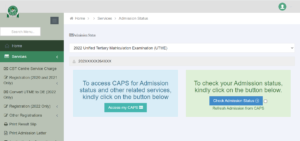
Central Admission Processing System Login 2023
- Open your preferred Web Browser.
- Visit the AMB Central Admission Processing System Portal at www.portal.jamb.gov.ng.
- Click on the “Create e-facility Account/Login” button.
- Activate the Desktop Site on your browser via the Settings Option.
- Enter your correct JAMB email and Password to log in.
- Finally, click on “LOGIN” to access your profile, CAPS, and other available options.
- Once you are logged in, you can check the status of your admission, accept or reject admission offers, and monitor the admission process.
LOGIN AS:
How to Get JAMB CAPS Login Email And Password 2023
To obtain your JAMB CAPS login email and password for 2023, follow these steps:
- Visit any nearby JAMB office or JAMB accredited centre.
- Request for the JAMB Email Linking Form.
- Make a payment of N500.
- Provide your valid email address, profile code, and JAMB registration number.
- Fill out the form and submit it.
- Thumbprint the form.
- After completing the form and thumbprinting, the JAMB officer attending to you will process the email linking to your profile via the JAMB CAPS portal.
- Finally, collect your JAMB email linking slip.
Optional
- Using your mobile phone, locate the SMS app on your Android or iPhone.
- Send an email to 55019 with your fresh email address written twice with a space in between.
- For example: “Email example@gmail.com example@gmail.com“.
- A fee of #50 will be deducted.
- You will receive a message confirming that your email has been updated successfully.
- Your JAMB CAPS login password will be sent to your registered email.
We hope that you found our article on how to check JAMB portal 2023/2024 to be helpful.
You may also like our article on how to check JAMB result and the list of school whose post UTME form is out.



