Creating a JAMB profile is the first step towards registering for the Joint Admissions and Matriculation Board (JAMB) examination in Nigeria for UTME and Direct Entry.
You need to create your JAMB profile as early as possible to avoid any last-minute rush or complications.
To help you create your JAMB profile easily this year, we have outlined the following steps:
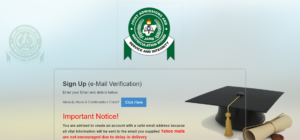
How to Create JAMB Profile Easily this Year
To create a JAMB profile, follow the steps outlined below:
| 1. | Visit the JAMB website |
| 2. | Provide your email address |
| 3. | Create a JAMB profile |
| 4. | Activate your JAMB profile |
| 5. | Login to your JAMB profile |
| 6. | Complete your JAMB profile |
| 7. | Register for the JAMB examination |
Step 1: Visit the JAMB website
The first step towards creating a JAMB profile is to visit the official website of the Joint Admissions and Matriculation Board.
The website is www.jamb.gov.ng.
Once you are on the website, look for the ‘Create eFacility Account/Login’ link and click on it.
Step 2: Provide your email address
The next step is to provide your email address.
Ensure that the email address you provide is valid and functional because it will be used to send important information about your JAMB registration.
Step 3: Create a JAMB profile
Once you have provided your email address, you will be required to create a JAMB profile.
To do this, you will need to provide your surname, first name, middle name, date of birth, phone number, and password.
Ensure that the information you provide is accurate and up-to-date.
Step 4: Activate your JAMB profile
After creating your JAMB profile, you will receive an email from JAMB with a verification link.
Click on the verification link to activate your JAMB profile.
Step 5: Login to your JAMB profile
Once you have activated your JAMB profile, you can log in to your profile using the email address and password you provided during the registration process.
Step 6: Complete your JAMB profile
After logging in to your JAMB profile, you will be required to provide additional information such as your gender, state of origin, and local government area.
Ensure that you provide accurate and up-to-date information.
Step 7: Register for the JAMB examination
Once you have completed your JAMB profile, you can proceed to register for the JAMB examination.
To register for the examination, you will need to purchase the JAMB ePIN from any accredited JAMB registration centre.
What is JAMB Profile?
JAMB profile is a personal account created by candidates who wish to take the Joint Admissions and Matriculation Board (JAMB) examination in Nigeria.
Here are some things to know about JAMB Profile
- Registration: Candidates are required to create a JAMB profile as part of the registration process for JAMB exams.
- Personal Information: A JAMB profile contains personal information such as name, date of birth, phone number, email address, and other relevant details.
- Unique Code: Each candidate is assigned a unique JAMB profile code upon registration.
- UTME and Direct Entry: The JAMB profile is used for both UTME (Unified Tertiary Matriculation Examination) and Direct Entry registration.
- Updating Information: Candidates can update their personal information on the JAMB profile at any time before registration closes.
- Examination Center: Candidates can select their preferred examination centre during registration using their JAMB profile.
- Admission Status: Candidates can also check their admission status on the JAMB profile portal.
- Printing Exam Slip: Candidates are required to print their exam slip from the JAMB profile portal, which contains details such as exam date, time, and venue.
- Result Checking: After the examination, candidates can check their results on the JAMB profile portal.
- Security: It is important to keep the JAMB profile login details safe and secure to prevent unauthorized access.
Creating a JAMB profile is a simple and straightforward process.
By following the steps outlined above, you can create your JAMB profile and register for the JAMB examination with ease.
Remember to provide accurate and up-to-date information to avoid any complications during the registration process.
We hope that you found our article to be helpful.
You may also like our article on How to get JAMB profile code this year easily and the approved JAMB subject combination for all courses.


