University Of Nigeria (UNN) admission list 2023/2024 is out for UTME and Direct Entry (DE) candidates and the steps on how to check is available on this page.
In this article, we’ll show you all you need to know about University Of Nigeria admission list 2023/2024 for all batches and how to check UNN admission list online using your Android or iPhone.
In addition, you will know how to check UNN first, second, third and fourth (1st, 2nd, 3rd, 4th) batch admission list 2023/2024 using UNN admission checker portal.
Before we proceed, quickly see how to Buy UNN Post UTME form online, UNN courses and Requirements this year and UNN Cut Off Mark for all courses.
When Will UNN Admission List Be Out?
The management of University Of Nigeria (UNN) has announced 6th November 2023 as the latest date for the release of the UNN admission list 2023 on JAMB CAPS.
When UNN will start giving Admission

UNN Admission List 2023/2024
Regular checking of your name on the UNN admission portal after applying is of crucial importance.
UNN admission list 2023/2024 contains the names of admitted students for this year’s academic session.
University Of Nigeria (UNN) usually release up to four (4) provisional admission list every year and this year won’t be an exception.
UNN merit admission list 2023 is Officially Out on JAMB CAPS and the school Portal for the 2023/2024 academic session and the list is accessible via www.unn.edu.ng.
UNN Admission List Table
| 1. | UNN First Batch Admission List 2023 | is Out |
| 2. | UNN Second Batch Admission List 2023 | Not Yet Out |
| 3. | UNN Third Batch Admission List 2023 | Not Yet Out |
| 4. | UNN Fourth Batch Admission List 2023 | Not Yet Out |
UNN Direct Entry Admission List 2023/2024
UNN direct entry admission list for 2023/2024 is officially out on JAMB CAPS and the school Portal for the 2023/2024 academic session and the list is accessible via www.unn.edu.ng.
See the guidelines to check UNN direct entry admission list 2023 and status below.
How to Check UNN Admission List 2023
Follow these approved guidelines to check your name on the University Of Nigeria admission list this year:

- Go to UNN admission checking portal via www.portal.jamb.gov.ng/efacility../.
- Activate Desktop Site On Your Browser via Settings Options.
- The next step is to activate the desktop site via your browser Settings Options.
- Log in with your JAMB EMAIL and PASSWORD.
- After successfully logging in, scroll down, locate, and click the “Check Admission Status” tab or CAPS.
- Select your Exam year if required.
- The next step is to provide your JAMB Registration number in the required columns if required.
- Lastly, click on “Check Admission Status” to access your UNN admission status with ease.
How to Check UNN Direct Entry Admission List 2023/2024
Follow these approved steps to accept or reject UNN DE admission:
- Visit UNN Direct entry admission checking portal via www.portal.jamb.gov.ng/efacility../.
- Activate Desktop Site On Your Browser via Settings Options.
- The next step is to activate the desktop site via your browser Settings Options.
- Log in with your JAMB EMAIL and PASSWORD.
- After successfully logging in, scroll down, locate, and click the “Check Admission Status” tab or CAPS.
- Select your Exam year if required.
- The next step is to provide your JAMB Registration number in the required columns if required.
- Lastly, click on “Check Admission Status” to access your UNN direct entry admission list 2023 and status with ease.
After accepting UNN admission, the next thing is to print your UNN admission letter and JAMB admission letter.
See the approved guidelines below on how to print UNN admission letter.
How to Print UNN Admission Letter 2023/2024
Follow these approved steps to print your University Of Nigeria admission letter:

- Log on to your UNN admission portal via www.unn.edu.ng.
- Locate Admission Letter Printing Portal or Menu.
- Follow the Screen Guidelines.
- Using Your JAMB Registration Number.
- Finally, Print your admission letter.
- Optional: You can visit the nearest cyber cafe to print it.
How to Print JAMB Admission Letter
How to know if UNN Have Been Given Admission this Year
You can know if UNN has offered you admission through the following methods:
- UNN SMS Admission Notification
- UNN Email Admission Notification
- UNN JAMB CAPS Admission Notification
- UNN Undergraduate Portal Admission Notification
1. UNN SMS Admission Notification
University Of Nigeria as an institution of learning will ask for your accurate phone number when you register for Post-UTME or Pre-admission screening.
UNN will text the phone number you provided when enrolling for Post UTME to let you know if you have been admitted.

This is why it is advised for applicants to include their current, working phone numbers when submitting an admissions application on the UNN admission portal.
2. UNN Email Admission Notification
When a candidate applies for University Of Nigeria admission, they are also required to supply their email addresses.
UNN aspirants are also provided admission notices through this method.
Regrettably, some UTME and direct entry candidates don’t even routinely check their emails.
If you are applying for admission, it is advised that you constantly check your email address in case UNN chooses to use this channel for sending admission notices.
3. UNN JAMB CAPS Admission Notification
Prospective applicants seeking admission into University Of Nigeria can check their admission status using the JAMB Central Admission Processing System (CAPS).
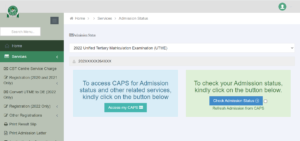
You can quickly find out if you have received an offer of admission from UNN or not.
4. UNN Undergraduate Portal Admission Notification
University Of Nigeria (UNN) have its own websites.
On these websites, UNN does make announcements about the release of the admissions list and lists the names of accepted students for the academic year.
Get familiar with UNN official website and keep a careful eye on it to learn when announcements regarding admission have been made.
Things to do after UNN Have Given You Admission

- After accepting your admission on JAMB CAPS and UNN admission portal; find out how much is UNN acceptance fee.
- The next thing to do is to find out UNN school fees for your course, department and faculty dues.
- Get an apartment or wait for UNN hostel application portal to be open for you to apply online.
- Wait until you are instructed before paying your school fees.
- Furthermore, get all the required documents for your screening ready before resumption.
- This includes WAEC results, NECO results, or NABTEB Results, JAMB admission letter, Birth Certificate, LGA identification certificate, JAMB result print-out, an attestation letter from a parent or guardian, etc.
- Get your faculty and departmental lecture schedules as soon as you can.
- Finally, start attending lectures after you have finished all required payments and registration.
UNN Latest News on Admission 2023
We shall continue to update this article with the latest news, press release and updates about University Of Nigeria, UNN Admission List 2023/2024.
Wrapping Up…
- The 2023/2024 UNN admission is very competitive.
- For you to gain admission this year, you must pass the required UNN Departmental cut-off mark and have a good WAEC, NECO or NABTEB result for the course you applied for.
- We advise you to monitor your admission status to know when you have been given admission.
- Regularly check your JAMB CAPS and University Of Nigeria Portal to know when UNN publish the list of admitted students into different course and programmes.
- UNN VC admission list 2023/2024 will be the last admission list to be released.
- If your name appears on University Of Nigeria admission list this year print your admission notification slip and keep it for screening.
- Beware of scammers out there.
- Finally, wait for further directives.
We hope that you found our article on University Of Nigeria, UNN admission list 2023/2024 and how to check using UNN admission portal to be helpful.
You may also like our article on how to check UNN JAMB admission status, How to access JAMB CAPS Portal using your phone and the list of schools whose admission list is Out.


